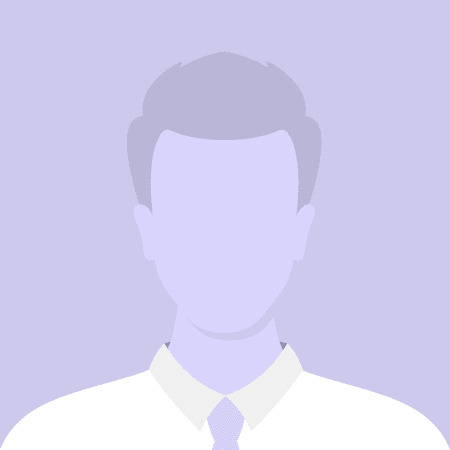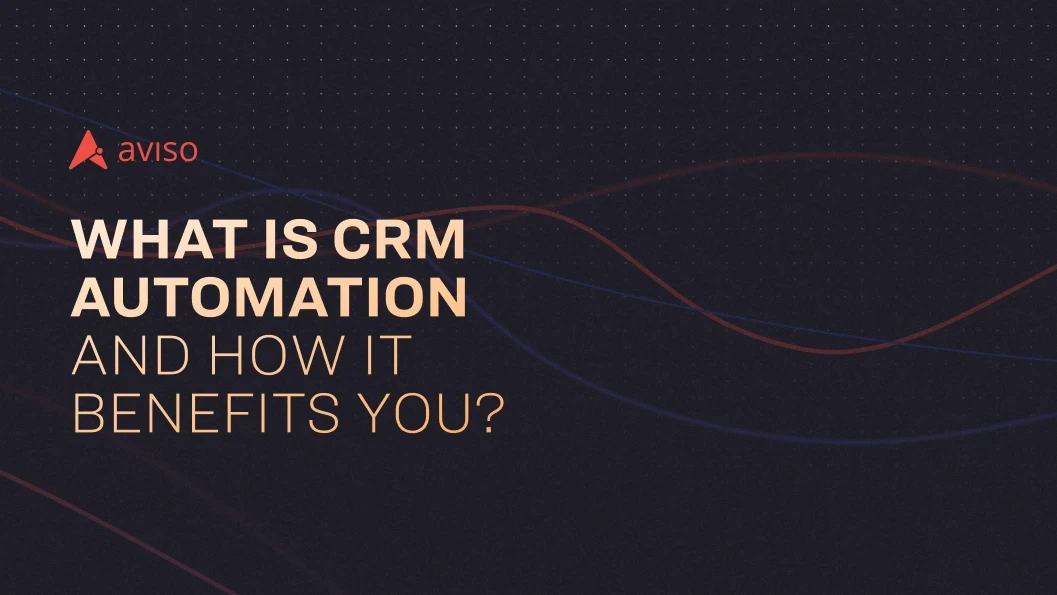What Is CRM Automation And How It Benefits You?
Oct 26, 2021
Deploying CRM software in your organization clearly shows you are looking for growth. Manual methods of record-keeping, such as spreadsheets, cannot help in scaling your business. A CRM tool not only helps your business grow but also makes your life much easier.But, things get complex when your contact list grows. It becomes too complicated to track your prospect information when you're dealing with a lot of data on your CRM and your team has to update and rely on it.So, how to keep your CRM system super efficient while your contact list grows? The answer is CRM automation. In this article, we'll help you improve efficiency by using automated CRM software.
What Is CRM Automation?
CRM automation is the process of automating all the important and repetitive tasks in your CRM to streamline your processes and enhance productivity.CRM automation helps streamline the marketing and sales processes. It helps automate tasks such as managing email marketing campaigns, choosing templates, syncing data, scheduling calls, and qualifying leads. It also helps facilitate communication between different marketing and sales teams.
Also Read: How To Create A Go-To-Market Strategy
Marketing Automation Vs. CRM Automation
Marketing automation software and automated CRM software serve different purposes. The main difference is that marketing automation is used primarily for marketing activities while an automated CRM system is used mainly for sales. Both types of software can prove more effective when used together.Marketing automation software helps marketing teams to deliver different marketing campaigns. It helps them attract prospects through automated content delivery and build targeted traffic that sales teams can leverage. Hence, marketing automation software helps streamline the lead nurturing process. When a lead is qualified, the integrated CRM software can help your sales team to close the deal faster.On the other hand, CRM automation software helps sales and customer service teams track their engagement with customers. It helps with automated data entry, the setting up of customized email campaigns, and automatic logging of all customer interactions.
Also Read: How To Automate Conversational AI
Benefits Of Automated CRM:
CRM automation empowers your sales and marketing teams, and here are a few ways it can help enhance your business:See The Big Picture: CRM automation allows you to automatically pull data from multiple sources and efficiently carry out sales and marketing campaigns. Accurate data helps derive powerful insights during complex decision-making.
Increase Team Productivity: CRM automation allows you to streamline and manage all your tasks with just a single click. It allows your sales and marketing teams to focus on more important work, such as lead nurturing and lead generation, rather than data entry.
Enhance Customer Satisfaction: CRM automation tools help seamlessly integrate with chatbots for customer service. Chatbots help with the quick resolution of customer problems with a suitable action.
Reduce Your Sales Cycles: An automated CRM system allows you to use your data in a better way. It helps shorten your sales cycles by managing tasks such as lead scoring, prospect research, and quote generation.
Enhance Your Pipeline: Since automated CRMs help your sales teams follow up with prospects much faster, they'll generate more MQLs (Marketing Qualified Leads) and SQLs (Sales Qualified Leads) with improved qualification rates.
Improve Engagement With Customers: Automation in CRM offers improved data accuracy from multiple sources that eventually allows you to offer more personalized sales interactions with your customers.
Also Read: Important Components Of Sales Enablement
Types Of CRM Automation Tools:
There are three types of CRM automation tools based on their functionality:Analytical CRM Automation Tools: These tools gather and process large volumes of data. They help sales teams with data-driven decision-making by providing detailed reports and analysis.
Operational CRM Automation Tools: These tools offer automation features to sales and marketing teams. They allow users to track customer activity using features such as lead scoring, email automation, and lead management.
Collaborative CRM Automation Tools: These tools are mainly focused on customer experience and are suitable for organizations that deal with team collaboration, forecasting, and data analytics.
Also Read: How Does Sentiment Analysis Work?
Key Functions Of Automated CRM:
While there is no limit to what a CRM marketing automation tool can help you achieve, here are its five main functions. Lead Management: This function helps you keep a track of all your lead activities, and enables your sales team to remain updated on current data and the status of leads. It includes lead generation, lead identification, leads scoring, lead tracking, and pipeline management.
Contact Management: This feature helps you manage your customers' contact data with details such as name, email, designation, and social profiles. It allows easy access to customer data and enables quick response to search queries.
Third-Party Integrations: This function helps your CRM integrate with other tools such as project management tools, email systems, and calendars. It helps your sales teams with company-wide collaboration and ensures all customer interactions are available in one place.
Reports And Analytics: This function helps you optimize your sales processes and allows decision-making that's driven by data. It helps in providing useful reports for your important processes such as sales performance analysis and sales forecasting.
Document Management: This function is critical to CRM automation as sales processes involve many documents such as sales templates, quotes, contracts, and invoices. It's important to store all documents in one place where the sales team can access, upload, and share them.
Also Read: How To Conduct Sales QBRs
How To Set Up CRM Automation?
Finally, let’s see what processes you'll need to start automating your CRM. Here are some recommendations. Use online form submissions for new CRM entries: For potential customers who fill forms on your company website, enable the automatic flow of that information into your CRM.
Categorize contacts into specific email lists: A single and large contact list is tough to handle. Set up a workflow to automatically categorize and sync your contacts to suitable email lists based on previous interactions with them.
Engage with new contacts: Set up automatic welcome campaigns to build engagement and relationships with potential customers.
Set up follow-up reminders: Set up automatic reminders to follow-up or periodically engage with prospects and customers.
Sales CRM With Automation:
If we asked you - do you need a sales automation CRM tool - your answer would most probably be a “yes”. But, the automation areas depend entirely on your business type and customer interaction. CRM automation helps in areas such as sales, marketing, and customer service, either using a robust CRM tool or through integrated systems.In addition to automated CRM, you can take your sales processes to new heights with artificial intelligence (AI). There are hundreds of CRMs out there in the market, and none of them is 100 percent perfect. The good news is that mindless data entry and siloed data don't have to be your reality anymore. Whether you use any CRM, by applying AI to your sales process, you can focus on closing more deals. A unified revenue intelligence system like Aviso AI provides you with CRM workflow automation, reduced CRM costs, predictive AI sales forecasting, AI deal intelligence and deal management, and AI conversational and people Intelligence.Learn more about how Aviso can help you maximize your CRM value or contact us today to see how we can help you and your sales team with CRM automation.